Your cart is currently empty!
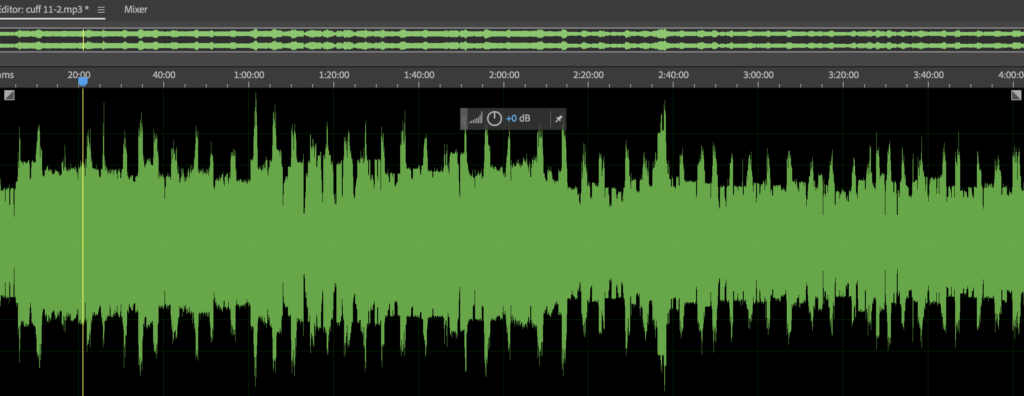
4 hour mix with crossovers peaking too much
I have a 4 hour mix that is pretty uneven and the culprit is my heavy handed mixing. The mix was made on CDJ-2000s and a DJM900. The files are 320kpb MP3s and the recording is too.
So I have some options and here are a few and here are the results.
1: The Original:
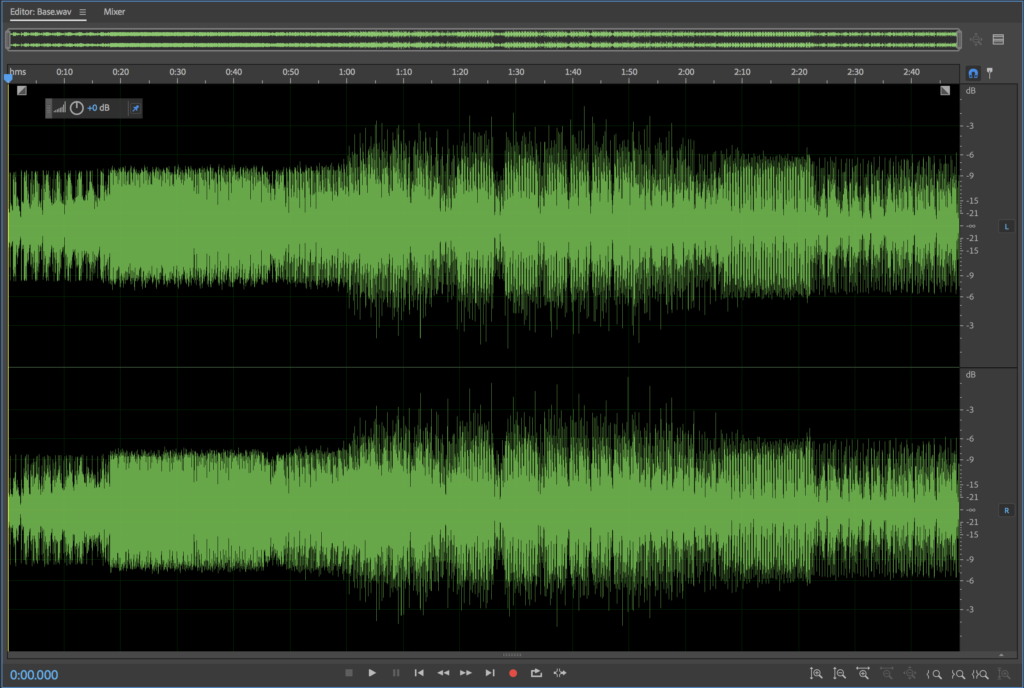
2. Simple Hard Limit to -0.1 db
Kind of a sledgehammer solution. Loud and compressed. Not good. The db boost and the chopping of the peaks make it way too crunchy.
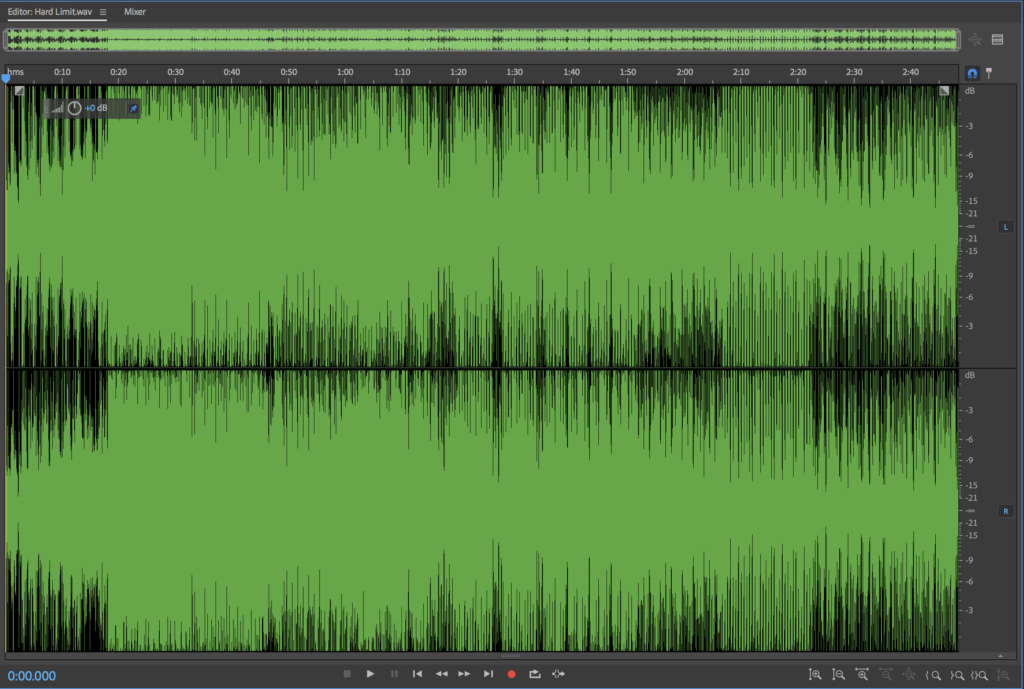
3. Multiband Compression “Pop Master”
One of Adobe Audition’s presets. Not much better. A little more dynamic but still crunchy and too much. Overdoing already mastered tracks doesn’t seem to be the move.
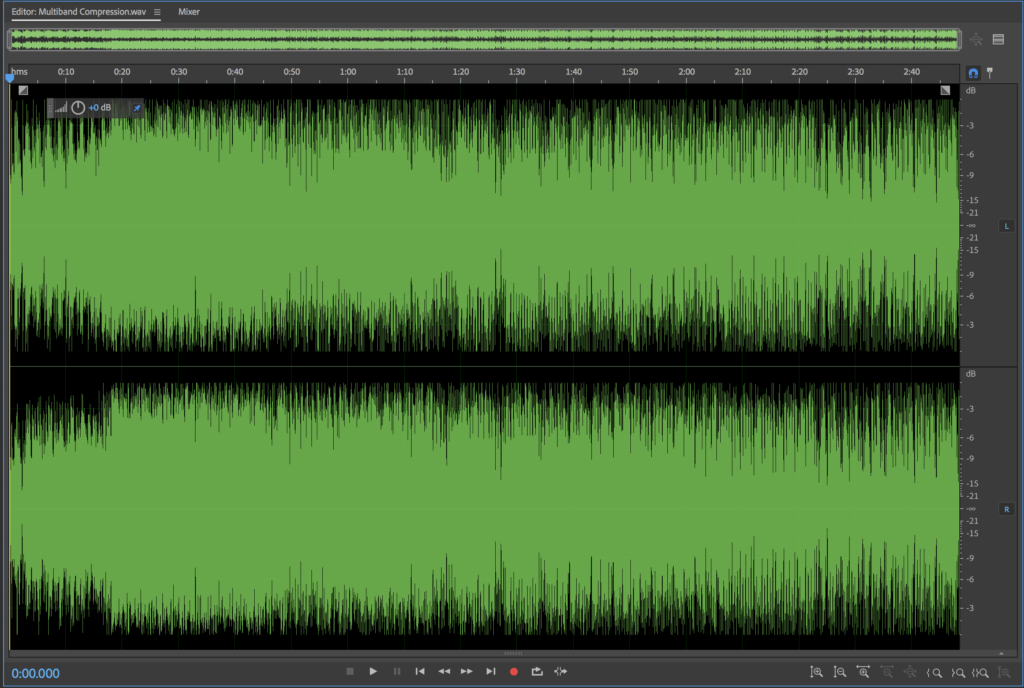
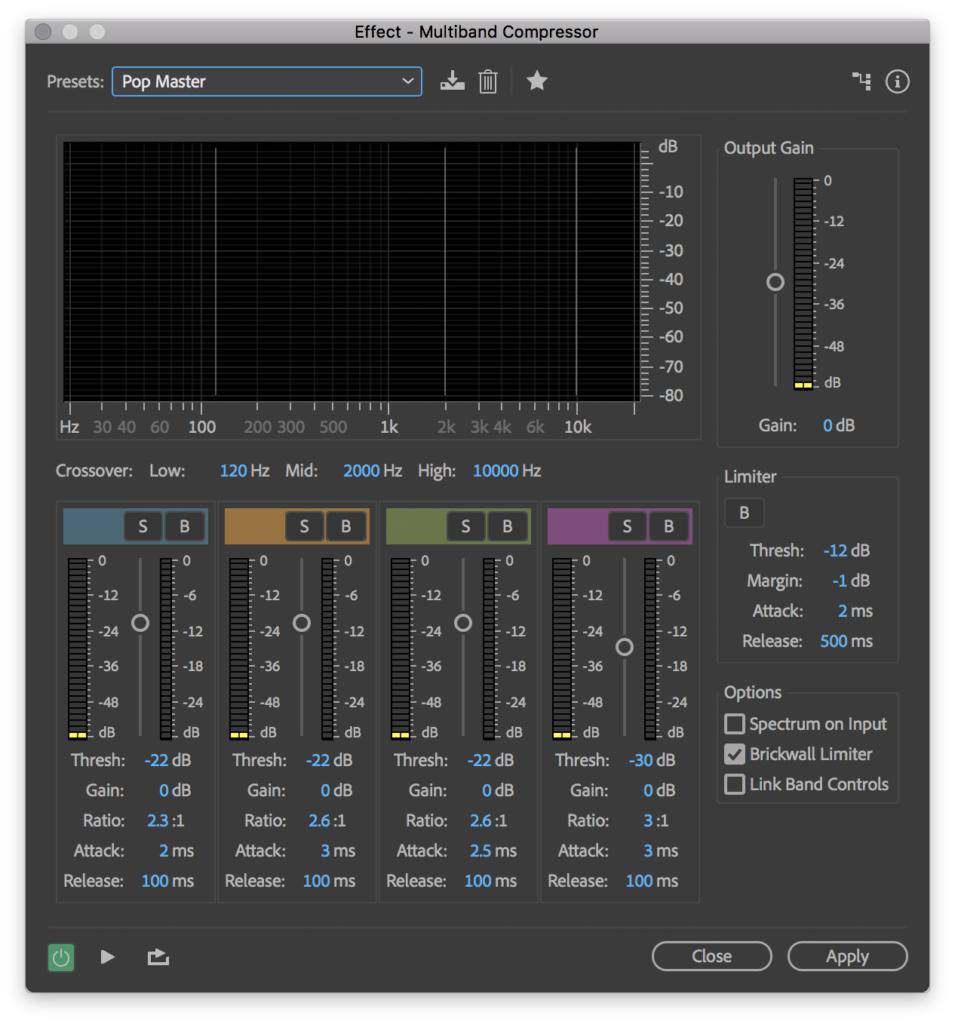
4: Multiband Compression “Classic Master” then normalize.
This is much more subtle and needed a normalization to bump it a bit (and a couple of auto heals to bring the rogue peaks down. Suppose I could have bumped the output gain instead.). Getting there.
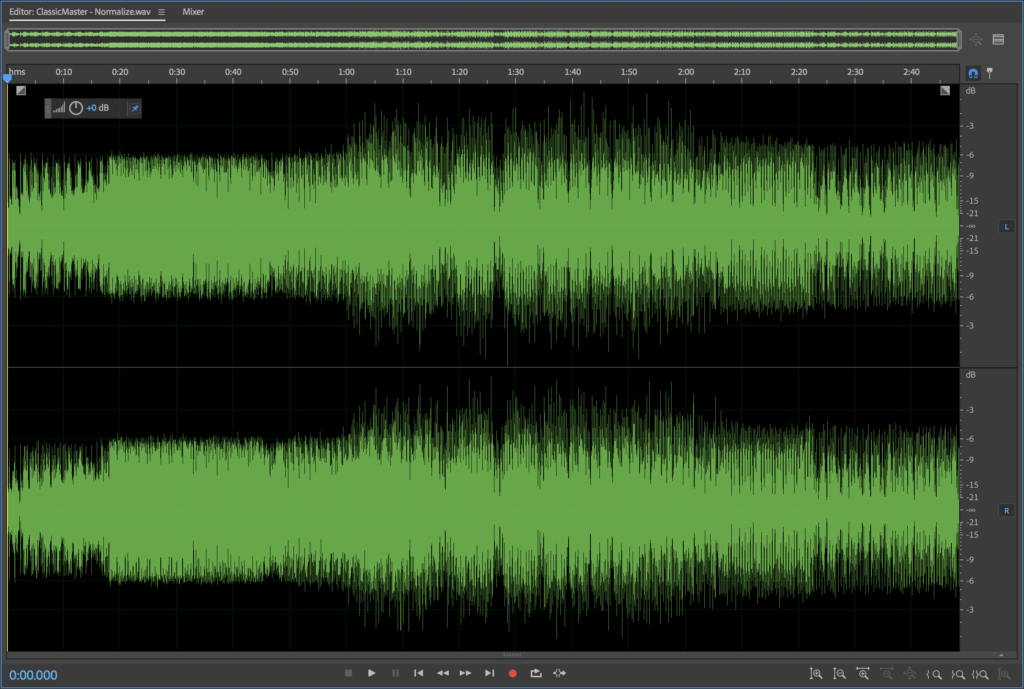
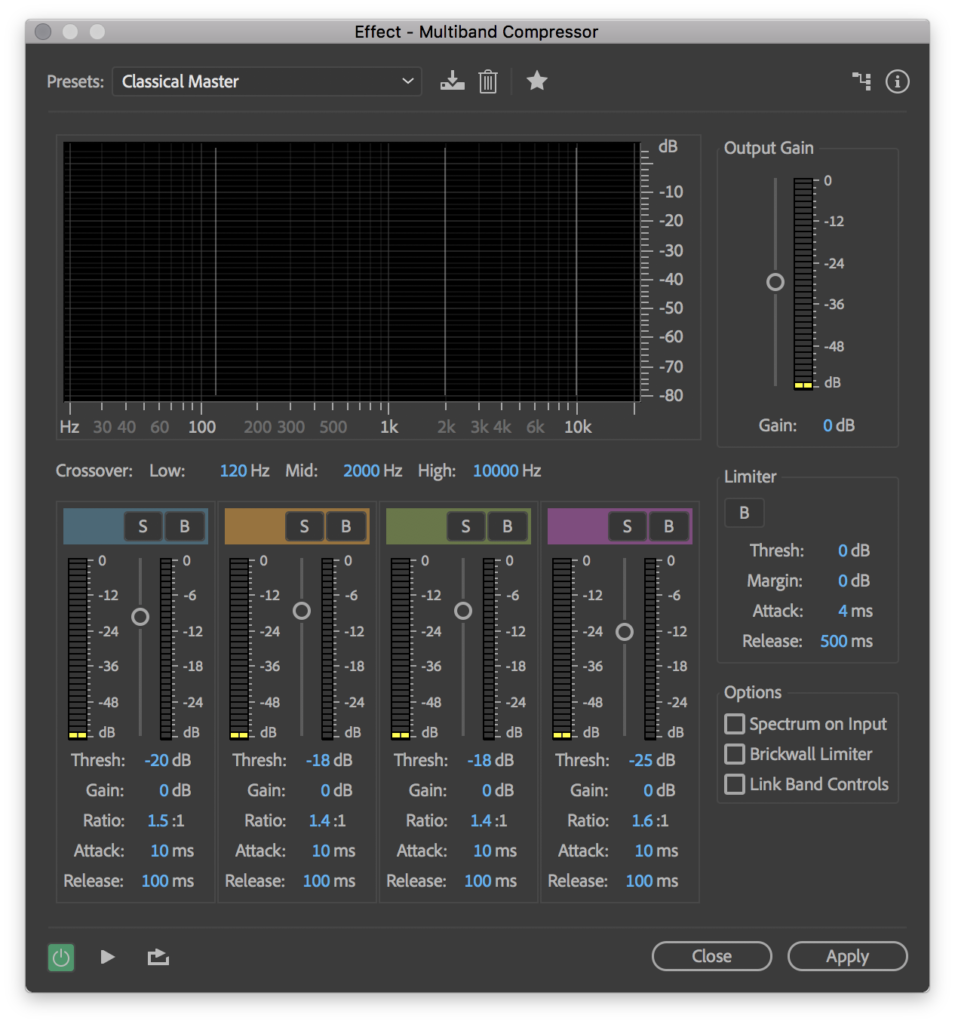
5. Envelope tool manual editing “Fuck you Adobe, I’m using a free app”
This is a little more time consuming but it may be the best option as it avoids over-processing and making it sound like ass. I would probably then go through and knock down the random peaks and try to amplify it as much as possible. The envelope tool in Audacity is a pretty easy one to use, and then you bounce it to a new track to check how the peaks look after processing. To be fair it is a lot to do with a 4 hour mix though.
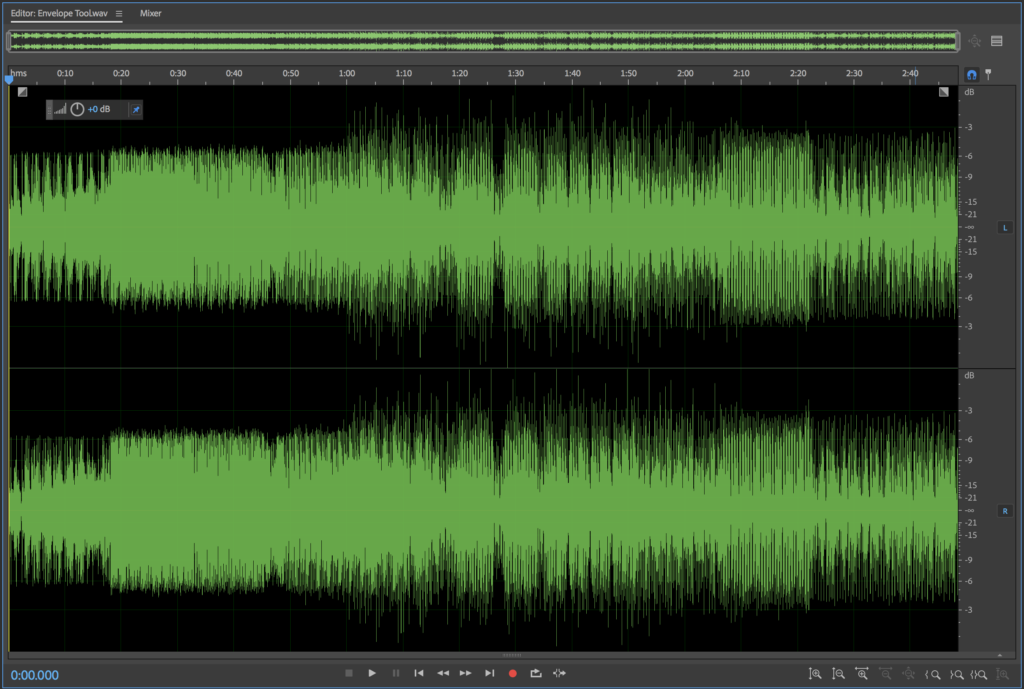
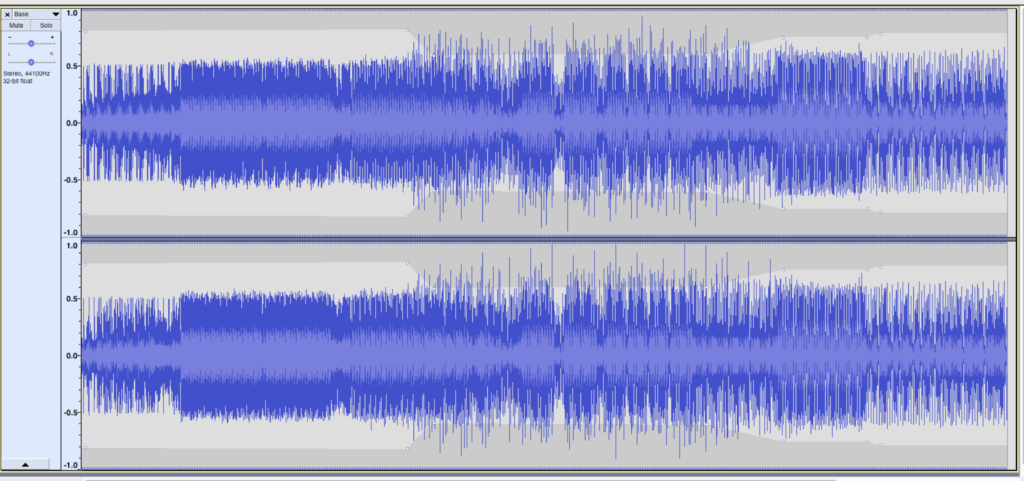

Leave a Reply